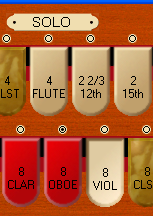
Miditzer Version 0.4 Beta
Console Up!...
Console Up! was the cue the projectionist gave the organist when it was time
for the organ to rise from the pit into the spotlight. With
Miditzer open on your screen it is time for Console Up!
Now you should be ready to play.
An organ keyboard won't make any sound until a
stop is selected. On a Wurlitzer theatre organ with 2
keyboards and pedals, a 2 manual instrument, the uppermost keyboard is
called the Solo and the lower keyboard is the Accompaniment. The
large keyboard that is played with the feet is the Pedal. The
stops are grouped and labeled to indicate the keyboard that they
control. Click on a stop with your mouse to turn it on. For
example, this shows the Solo Viol d'Orchestre stop turned on.
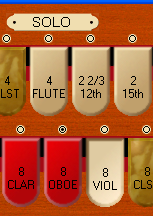
Press one of the keys on the upper keyboard.
I'd suggest doing this with the mouse on the screen to confirm that your output device is working
correctly before you try using a MIDI keyboard if you have
one. If all is well you will hear a vaguely violin like sound.
If you don't have a MIDI keyboard, you can play notes using the bottom two rows of keys
on the computer keyboard, Z through / are the white keys. 1
through 5 on the numeric key pad control the range of the computer keys
with 3 making Z equal to middle C, the default setting. Do be
aware that you can create a cipher (stuck note) if you are playing with
the computer keyboard and you change stops close to the same time as
changing notes. If that happens just close the Miditzer and
restart it.
Feel free to poke around and see what you can discover about the Miditzer. The Miditzer works very much like a real Wurlitzer theatre organ. So most of what you know about real organs is useful here and things you learn here will be helpful if you have the chance to sit down at a real organ.
If you have experience with electronic organs or classical organs, a lot of the
Miditzer console will be familiar to you. But there will probably
be some things that are unfamiliar or which work a little bit
differently than you are used to.
If you have
played a real theatre organ then you probably can find your way around
the Miditzer console without much help. Almost everything should
work as you would expect. Just breeze through these pages to pick
up those few things, like setting combinations, that had to be adapted
to squeeze the Mighty Wurlitzer into a computer. And just to save
you a little time, no the second touch doesn't do anything...yet.
If this is your first opportunity to see an organ console up close and
personal, just work through these pages at a pace that is
comfortable for you. It won't take long to learn what all the
controls do but you can spend a lifetime exploring the musical
possibilities that are provided.
Almost all organs have more than one keyboard. One of the keyboards is usually a large keyboard to
be played with the feet; this is called the pedal. The remaining
keyboards, the ones that look like piano keyboards, are called
manuals. Full sized organ manuals have 61 notes compared to 88
notes on a piano. Organ manual keys start at C two octaves below
middle C and go to C three octaves above middle C.
Some small organs may have less than 61 keys on the manuals.
Usually the lower manual is offset to the left of the upper
manual. However, the keys that are directly in line with each
other will play the same pitch. If you have short keyboards and
you are unsure of where middle C is, you can hold a key and see what
key is pressed on the Miditzer screen to get oriented.
The pedal is a giant keyboard in exactly the same arrangement as the
keys on the manuals. A full sized organ will have 32 notes of
pedal keys. Many electronic consoles will have less, 13 and 25
pedals
being common. it may seem surprising but the pedals start two
octaves below middle C exactly the same as the manuals.
Organ keys are unlike piano keys because they are simple on/off
switches. An organ pipe sounds the same whether you hit the organ
key hard or gently. You cannot affect the volume of the sound of
an organ from the keyboard. You learn how volume is controlled in
the Swell.
Organ notes cannot be sustained. You have to hold a key for as
long as you want the note to sound. Organists develop what is
called a legato touch where each key is held for the full duration of a
note and is released just as the next note sounds. You should
learn to play so that there is no audible space between successive
notes and yet no overlap of the notes either.
Last update 8 June 2005 Russ Ashworth