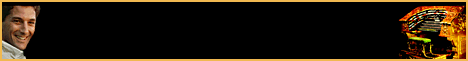| The
MiditzerTM Introduction... |
|||
THE MIDITZER RECORDINGS DOWNLOADS ELSEWHERE
|
MIDI
and organs seem like a natural combination. But you will find
that it takes more than you might think to build an organ by connecting
MIDI keyboards to a MIDI synthesizer. That is what I discovered
when I started looking for a way to connect the Wurlitzer console I am
restoring to a MIDI synthesizer. Organs, theatre
or classical, are choral instruments. Stop tabs or drawknobs are
used to control what sound or sounds are produced when a key is played
on the keyboard. An essential part of playing an organ is using
the stops to set a registration. This creates a chorus of sounds
that
will be played. Stop control seems like the natural order of
things to an organist but it is apparently a foreign concept to most
other musicians including the architects of the MIDI specification. To build an organ
using MIDI signaling you need to add the equivalent of an organ
relay. Electropneumatic organs, which includes all theatre pipe
organs, include a large collection of switching equipment to combine
the signals from the keyboards and the stops to produce the signals
that operate the pipes. The Miditzer provides such a MIDI
relay. It allows you to connect MIDI keyboards in a way that will
provide the thrilling experience of playing a theatre organ. Many of you have
MIDI keyboards that will provide key signals but you don't have an
organ console to provide stop signals. The Miditzer has a
graphical user interface that allows you to control the stops with the
click of a mouse or a touch screen. If you don't have a MIDI
keyboard you can use your mouse to play the on screen keys. You
can also play and control stops with just your computer keyboard.
The
thumb nail screen shot shows the controls that the Miditzer provides. Go to the
Downloads section of Virtual
Organ.com to hear
examples of the Miditzer recorded live with two keyboards and pedals by
Joe Barron. There is
no MIDI sequencing involved and no post processing of the file.
If you have a sound card that supports SoundFont®
compatible sound banks and a MIDI keyboard
connected to your computer, this is what you could be hearing from your
computer as you play. Joe also describes how he made a MIDI pedal
board and talks about using soft synthesizers with the Miditzer.
Richard "Bone Doc" Mogridge has downloadable files at his Walnut
Hill recording studios website.
The Bone Doc combines the Miditzer with MIDI overdubbing to get some
very
interesting recordings. He also has a lot of news about other
goings on in the virtual organ world. On the Get
Started page, I'll tell you how to get your computer set up so that
you
can have a virtual Mighty Wurlitzer of your very own! Once you
have the Miditzer playing go to The
Console to learn more about how the console works. For those
who want to learn more about how the Miditzer works and how to
customize it, go to the Tech Session.
It is easy to make great sounding recordings of the Miditzer and you
don't even need a microphone! Learn to record your performances
at the Recording Studio. If you have
comments, suggestions, or questions about the Miditzer, the Yahoo!
Group theatre-sf
provides a support forum for the Miditzer and theatre organ
sound banks. I am a regular contributor to that group.
Last
update 10/20/2004
© 2004 Jim Henry All Rights Reserved
|