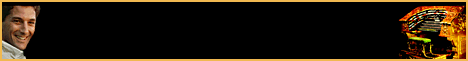| The
MiditzerTM Console Up!... |
|||
THE MIDITZER RECORDINGS DOWNLOADS ELSEWHERE
|
Console
Up! was the cue the projectionist gave the organist when it was time
for the organ to rise from the pit into the spotlight. With the
Miditzer open on your screen it is time for Console Up! But a few things
must be attended to before you begin your ascent. Click on the
Yellow M in the upper left corner. A menu will drop down.
You can select
About MidiTzer Style 216... to open a screen that includes my
email address if you have comments or questions. Select MIDI
Devices... to open a screen that allows you to select your input and
output devices and configure the Miditzer.
For MIDI In Device, select the MIDI port to which your keyboard is connected, if any. For MIDI Out Device, select the MIDI synthesizer you wish to use. Click OK. The Miditzer will remember your selections so you only need to return to this screen if you want to change devices. We'll discuss the other settings later. Now you should be
ready to play. An organ keyboard won't make any sound until a
stop is selected. On a Wurlitzer theatre organ with 2
keyboards and pedals, a 2 manual instrument, the uppermost keyboard is
called the Solo and the lower keyboard is the Accompaniment. The
large keyboard that is played with the feet is the Pedal. The
stops are grouped and labeled to indicate the keyboard that they
control. Click on a stop with your mouse to turn it on. For
example, this shows the Solo Viol d'Orchestre stop turned on.
Press one of the
keys on the upper keyboard. I'd suggest doing this with the mouse
on the screen to confirm that your output device is working
correctly before you try using a MIDI keyboard if you have
one. If all is well you will hear a vaugely violin like sound. If you have a
MIDI keyboard, try playing it now. Most likely it will cause the
Solo keyboard to play. (The Solo keyboard uses MIDI channel 1 for
input; if you don't know what that means then it probably doesn't
matter.) If you don't have
a MIDI keyboard, you can play notes using the bottom two rows of keys
on the computer keyboard, Z through / are the white keys. 1
through 5 on the numeric key pad control the range of the computer keys
with 3 making Z equal to middle C, the default setting. Do be
aware that you can create a cipher (stuck note) if you are playing with
the computer keyboard and you change stops close to the same time as
changing notes. If that happens just close the Miditzer and
restart it. If you have the
ability to use sound fonts and you have loaded the Cinema Organ sound
font into Bank 25, you can obtain a much better imitation of the
theatre organ sound. Open the MIDI Devices window and check "Use
sound fonts". Click OK. Exit the Miditzer and the restart
the Miditzer. You should now hear a much more realistic sound of
a theatre organ.
Feel free to poke
around and see what you can discover about the Miditzer. The
Miditzer works very much like a real Wurlitzer theatre organ. So
most of what you know about real organs is useful here and things you
learn here will be helpful if you have the chance to sit down at a real
organ. When you
are ready to learn more go to The
Console. Last
update 10/20/2004
© 2004 Jim Henry All Rights Reserved
|