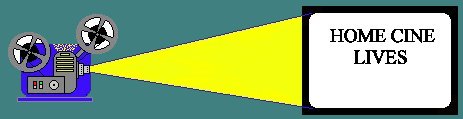The article on page 5 by Noel Dean and the advert for the new Royale Computer Projector system on page 6, came at a convenient time as I have only in the last couple of months got myself a NEC VT45 LDC Projector. I know little about them apart from the fact that you can plug in any visual and audio, such as VCR and DVD into them and they will produce a picture on a tiny LDC monitor (800x600 dots), which is them reflected back through a mirror and a very high quality lens and will give a picture image, all the way up to beyond 20 feet. The light output is given as: 130W maximum, with 120W in Economy 2 (Ec2) position and 110W on Ec3 position, giving a maximum of 2000 hours in Ec3. I have a 6ft screen and it gives more than enough light to fill that fully on Ec.3. However that is much too large for the room width and I find that appx 5ft is ideal and resolution is very good. As with film and slide projection, room to screen size is very important.
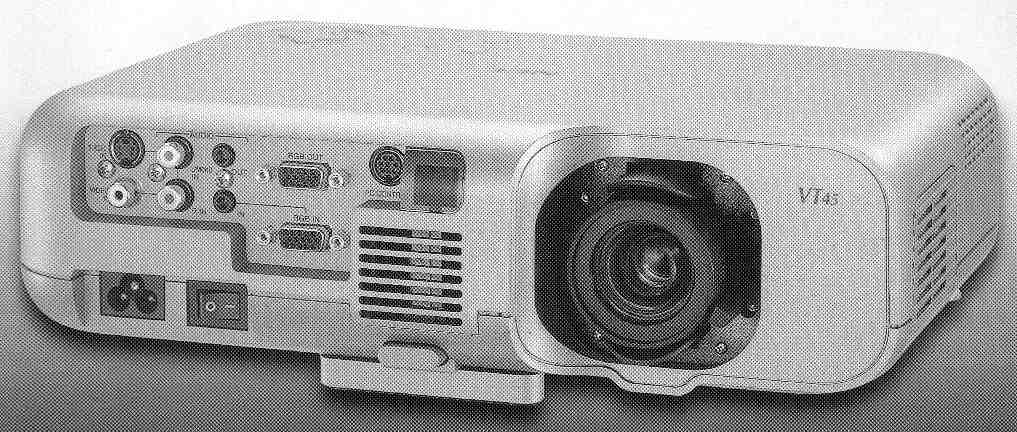
The larger picture the more you will notice the imperfections. DVD films give the maximum quality and resolution, while standard videotape is very disappointing; video’s from the Digital TV Channels becomes just bearable. If using commercial film tapes, only those with the highest initial quality will be worth viewing, unless it is seething that you really wish to see, such as historical and family films. As long as you use a digital source you will be happy enough with the picture quality.
Once the projector and screen is set-up you can control the projector via the TV type hand controller. The only physical move you need make is to switch the projector off, by the main switch, which is on the front. Indeed every connection is at the front, with nothing at the back to bother with. With the projector plugged in and the main switch ‘on’ (Stand-by Mode), you then start the lamp and switch it off from the hand controller. Pointing at the screen will work everytime. Likewise, with your VCR, providing it is using infrared. There is a zoom lens, rather shallow, but will suite most average rooms, and again, once set you needn’t move it again. All the control settings are repeated on the top of the projector, but with a fixed system you shouldn’t need to use it.
There is a very good ‘keystone’ set-up, but, of course, you should always try to square the projector and screen up to optimum levels. But it really works. It is built into the lens barrel. You have a focus lever and around that two thumb sized pieces of plastic, below and above the lens, which you squeeze gently and move the keystone control up and down until the picture looks nice and square on the screen.
DVD and Digital cameras use the S-Video link, giving excellent quality. However there is also an optical connector that will apparently give even better picture, and sound quality using DTS amplifier/tuners. Standard video uses RGB at 80 Mhz. The projector will handle PAL and NTSC systems. When you change from DVD to VCR or vice-versa, you select the S-Video and RGB settings by pressing the appropriate button on the hand controller. All actions are shown on the screen.
DVD films are produced in the film format of the original film. e.g. Standard square format to full widescreen (Cinemascope) ratios. Likewise actual film and sound quality will depend on the DVD producers. I have experienced really terrible quality too absolutely brilliant; so don’t go blaming your DVD payer or the Computer Projector. It is only as good as the source! It is the nearest you will experience of having been to the cinema, but without an irritating audience and sweet papers to trouble you. With a good digital surround sound system, you get the maximum entertainment from the film, which the producer and the director put into it.
What is it like, attached to a Computer!
Again on the front of the projector, there is an in & out socket for your computer and monitor to be attached. You can easily do without the monitor attached, but depending on where your computer and the projector are set up, you may find it convenient to have the monitor going as well. On the screen you will get exactly what you se on the monitor, only, of course, as full screen size. Thinking on the lines of the Royale projector, you can of course, use the computer presentation programme, such as Microsoft’s PowerPoint, to make up slide & print A.V. presentations. PowerPoint is a very powerful programme and with experience you should be able to produce anything as slick as from any previous A.V. projector set-up. PowerPoint comes as standard with most computers, but there are other commercial products which you can buy to do the same thing, but your friends and family would require the same programme to show them on their computer set-up. If you make your presentation programmes to the same average times s for slide presentations (appx 15-20 minutes, you could carry around virtually hundreds of presentations on a single data CD. Just imagine, millions of slides, in your pocket! And have any of them running in seconds.
Again picture quality will vary according to your initial computer equipment. But until you see a scanned slide on the big screen you will not know how it is going to look! The monitor is no real guide. It may look fine on the monitor, but the high density and size on the screen will show up the errors. You will have to learn to use the Brightness, Contrast and Gamma controls in your graphic programme, to find the most optimum settings. Contrast is just as important as when printing from varying weights of printing paper, or getting the exposure spot on with a colour slide (though with digital, you do get a second, and a third, fourth, fifth etc, etc, chance). On using PowerPoint with programmes I have already made up, some of the slides do look rather ‘hard’ as if the wrong paper had been used! However, as PowerPoint has its own brightness and contrast controls built in, that will be simple enough to remedy. At the worst you need only rescan from the original slide and start again.
We can see where the cinema is going as regards digital and DVD. They are already planning DVD type cinemas, where the film is actually downloaded via the Internet, from a single source. It is only a short jump to Home Cinema doing the same thing. If you are one of the lucky ones who already own one of the Royale projectors, it would be nice to hear of your initial experiences with them.
YES, they are expensive, but as with all new digital and computerized gadgets, they quickly start to drop in prices. I have been after a computer projector for three years now but it is only in the past weeks that I managed to get one at a cost I was prepared to pay, but just watch them tumble down over the next year or so ... It is the future of home entertainment.
For watching movies the computer projector is brilliant, but it has so much going for it, for the person who has the flare and for C.R.C. members, it opens up a new horizon for making it easier to show to your friends and family and preserving the hundreds and thousands of transparencies and cine films we have worked on over the years. It’s like a new beginning! As I say, its expensive, but where are the C.R.C. entrepreneurs, who, as with slide, cine and processing equipment, found a source for cheaper ways to produce the same quality as the commercial market, but at prices the average enthusiast can afford to be involved! Where are the digital-age Will Griffiths’, the Arnold Moorhouse’s and the Oliver Barrons!, and, yes, the digital-age ‘TFM’s and ‘Young’s etc. Lets be hearing from you.