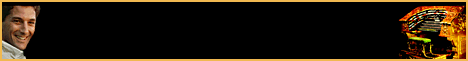| The
MiditzerTM Console Combination Action, part 1... |
|||
THE MIDITZER The Console Tech Session RECORDINGS |
A lot of the
drama in organ music comes from the changes in
registration. Even with a real console, changing more than a stop
or two while playing is difficult. Using the mouse on the screen
it is almost impossible. The combination action makes dramatic
changes of registration while playing feasible. The combination action provided by the Miditzer has been greatly enhanced over what was provided by the Style 216 because it is expected that most users of the Miditzer will not have real stop tabs available. Using the combination action of the Miditzer will allow you to accomplish most things that can be done with stop tabs while playing. You should only have to use the virtual stop tabs to set the combination action. Learning to use the combination action will pay big dividends in your playing. The combination action saves preset registrations and allows them to be called up with the push of a button, the round buttons under the keys and the left three toe studs (buttons) above the pedals. On an original Wurlitzer the combination action is electro-pneumatic, just like the pipe action. Air pressure is used to move the stop tabs. A Wurlitzer console is quite filled with the mechanism for the combination action. The consoles are not as big as they are just to look impressive.  There are pneumatic pouches above and below every stop tab. Small electric valves seen at the lower right receive electric signals from the combination action send air through the metal pipes to the pouches as required to turn stops on or off. The combinations are set using hundreds of spring wire switches on a setterboard. Let's start by learning how to use the combination action on the Miditzer. Later we will learn how to set it. You can use your mouse to click the combination buttons, usually called pistons, on the screen. However that is awkward while playing which is the real point of using combinations. You can activate the combination pistons with the computer keyboard. Computer keyboard keys F1 through F10 will activate Solo pistons P through 5 respectively. Computer keyboard keys 1 through 0 will activate Accompaniment pistons PP through 5 respectively. Computer keyboard keys Q, W, and E will activate Pedal pistons 1 through 3 respectively. Computer keyboard Delete or Backspace will activate the General Cancel. Computer keyboard ] will toggle Map. Computer keyboard \ will toggle Set. Computer keyboard = will toggle Mem. You can activate the combination pistons with MIDI Program Change Messages. The first twenty-three messages set the combinations. The first 10 (3) program changes on a channel activate the pistons associated with the manual on that channel; the next 13 messages will wrap on to the remaining pistons. Program change 125 on any channel toggles Map; 126 toggles Set, and 127 toggles Mem. All other program changes will cause a General Cancel. If your MIDI keyboard doesn't generate the right messages you should be able to use the free MIDI-OX to remap the messages as required. When you run the Miditzer for the first time, it will set the combinations to get you started. In the following explanations it is assumed that you have not set the combination action. You can copy Miditzer.exe into an empty folder and run that copy to follow along with the following if you have set combinations. Original Wurlitzers provided only divisional combinations meaning that the combination pistons under a manual can change only the stops associated with that manual. The initial setting of the Miditzer combination action mimics that behavior. Click any of the pistons under the Solo manual and notice that the Solo stops and the trems are set to various combinations. Traditionally the lettered pistons are set to general ensemble registrations that become louder from p to fff and the numbered pistons are set to distinctive registrations. The Solo and Accompaniment are often set to work together Solo p with Accompaniment pp and so on. I have attempted to follow these guidelines in providing initial registrations. I don't pretend to be very good at registration so view my registrations as nothing more than a starting point. Registration is only half of the theatre organ sound. The style of playing is the other half. Here are the first four bars of "Moonbeams" as arranged by William McMains in his instruction book, "Vintage Theatre Styles." Click on the music for a larger image suitable for printing. Moonbeams is arranged in block chord style. The left and right hands both play the melody an octave apart on the Solo manual and the right hand adds the harmony in between the two melody notes. This is a simple but effective technique for achieving the full theatre organ sound. In my recording of Moonbeams I didn't play the pedal part because I don't have MIDI pedals. I used the SUB coupler to provide some bass. Try playing the opening measures of Moonbeams with the various registrations set on the pistons to see how the sound changes. The Accompaniment pp, mf, and ff pistons also set the Pedal. I believe it was a common upgrade to wire those Accompaniment pistons to set the Pedal 1, 2, and 3 combinations on Wurlitzers. The initial settings mimic this behavior. A General Cancel (GEN) piston is provided to the left of the SET piston. This is not found on a real Wurlitzer but it is especially handy on the Miditzer where cancelling all the tabs can be tedious. Once you understand how to use the pistons continue on to Part 2 where I'll explain how to set the combinations. Last
update 10/24/2004
© 2004 Jim Henry All Rights Reserved
|